Okay, so much anticipated Apple iOS 11 was revealed at WWDC 2017. And it turned out to be much more powerful than we were expecting it to be. There are tons of new features in it, which will completely transform your iPhone experience. And while its predecessor left iPads out in the cold, this one has got major improvements to improve iPad experience as well. So what’re the major features included in it? Let’s figure out in 10 points:
#1. A Persistent Dock To Make Multitasking Easier.

This is arguably the first major change that Apple has done to put the increased screen real estate of iPad Pro to some good use. A persistent, always available dock has been provided in iOS 11 that’ll allow you to switch apps easily with a touch. The dock is completely customizable and it can be pulled from the bottom of iPad’s display by swiping upwards. It will allow you to view multiple apps at once (Split View), slide apps one over another (Slide Over) and switch between apps more easily through an App Switcher.
#2. Drag and Drop: Multitasking the PC Way
To make multitasking even better and easier now Apple has also added the drag and drop functionality to iOS. Starting with iOS 11 you’ll be able to drag and drop items from one app to another.
However, there’s a catch with this one. System-wide drag and drop, which means dragging from anywhere and dropping to any app, is available only for iPads. On iPhones, this functionality will be limited to certain apps only.
#3. Apple iOS 11 – All Your Files in One Place
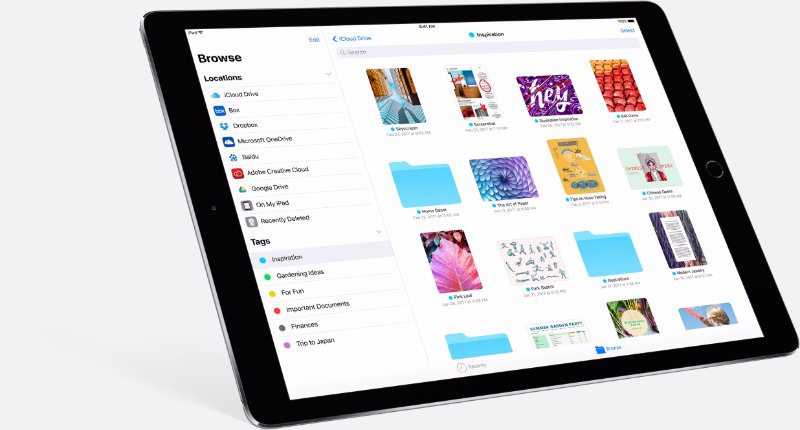
iOS 11 will also come with a new Files app. The app will allow you to see all your files in one place, no matter whether they’re stored locally or in cloud storage services. And when it comes to Cloud storage, it doesn’t only mean iCloud here. Box, Dropbox, Onedrive, Google Drive – all are included.
#4. Draw More, Note More: Deeper Pencil Integration
Apple Pencil is the thing that helps iPad Pro provide a more PC like experience, and it has been integrated even more tightly with iOS 11. Now you’ll be able to start taking notes with your Apple Pencil directly from lockscreen – all you’ll have to do is to touch the pencil on screen of iPad, and a new window will pop up where you’ll be able to note down or draw anything that you want to. The notes thus created will be saved in the Notes app, and this feature has been named Instant Notes.
Another notable Pencil feature is Inline Drawing. Now whenever you start drawing anything from Apple Pencil in any app, the text surrounding it (if any) will adjust automatically to fall inline with the drawing.
#5. More Intelligent Siri

Siri has got more intelligent than ever with the power of AI. With on-device learning it’ll be able to understand your habits and needs and provide information according to those needs. It’ll learn from all your app usage habits – your web browsing, news reading, music listening, messaging, emails, traveling etc. And after learning from those things it’ll provide you right information at right time in a more natural voice than ever.
Besides that, now Siri can also translate for you in five languages: Chinese, French, Spanish, German and Italian. Hey Google Translate – this one’s for you!
#6. Better Camera and Photos Apps
Camera has always been a powerful point of iPhones and iPads, and with Apple iOS 11 it’ll become even more useful. Optical Image Stabilization is coming to photos captured in portrait mode, and also coming are the abilities to use True Tone Flash and HDR mode while capturing them. New options have been included for Live Photos as well – you can now create continuous video loops using Loop, Bounce and Long Exposure features.
Similarly, Photos app has also been updated to play Memory movies in both portrait as well as landscape modes. Plus, the app can now create new memories itself based on the information present in images (i.e. people present in photos, event details, location data etc.). Besides that, a new high efficiency image file format has also been developed that’ll significantly reduce the file size of images captured with iPhones/iPads.
#7. Improved Messages, Maps, Apple Music, Apple Pay and App Store
Almost all Apple apps that come with iOS have received some major changes. These include:
- Messages: The messaging app of Apple has now been provided a new app drawer to easily pull stickers and apps.
- Maps: Apple has updated its Maps app to provide Indoor maps for major airports and shopping centers. Also available is lane guidance to ensure that you don’t miss any turns.
- Apple Music: With version of Apple Music that’s included in iOS 11 you’ll be able to share music and playlists with your friends.
- Apple Pay: Now you can send money to anyone using Apple Pay – the new version of app included in iOS 11 will allow you to do so using Messages app or Siri. Apple Pay has now been integrated so nicely with these apps that you can send money to your friends through a text message. When they receive it, the money will go to their Apple Pay Cash Account. From there it can be spent using Apple Pay, or even withdrawn to a bank account.
- App Store: The app store layout has also been changed. iOS 11 will bring an App Store that’ll be similar to Apple music in looks and will present the apps in a tabbed design. The tabs included will be Today, Apps, Games, Updates and Search. Today tab is meant for discovery – to help you find new apps that’re making buzz. If an app is newsworthy, information about it will show up in this tab.
#8. Do Not Disturb While Driving Mode
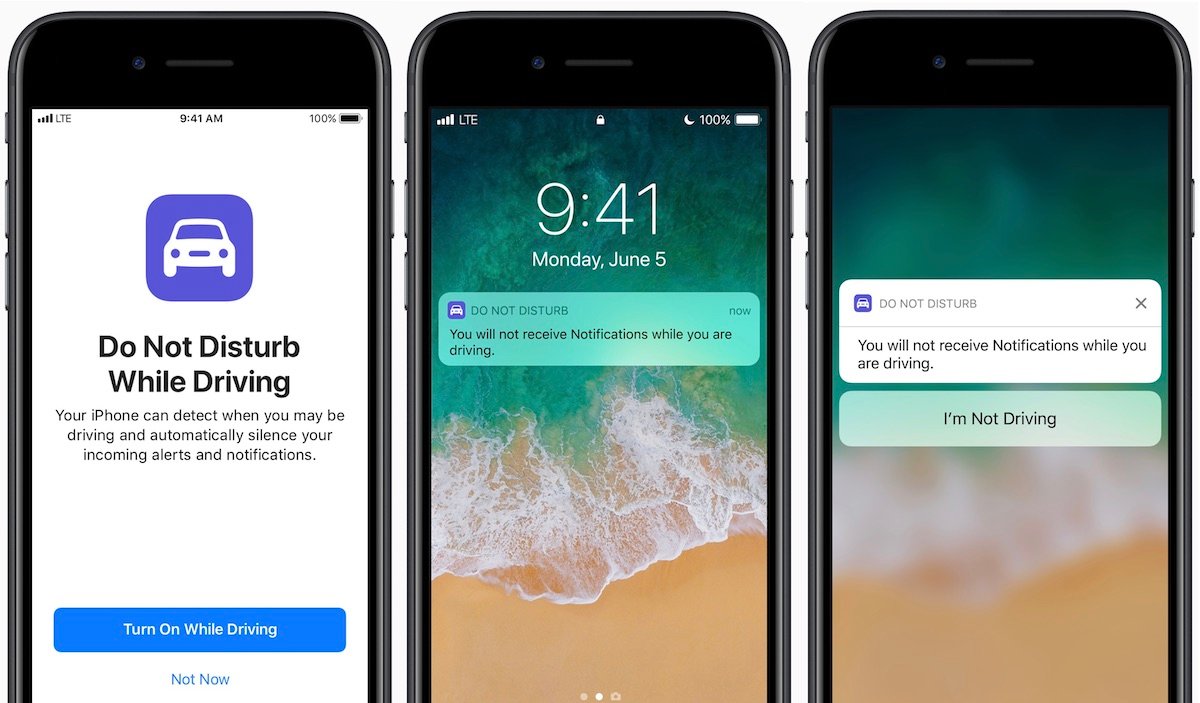
This mode included in Apple iOS 11 will withhold your notifications from all apps while you’re driving. If there’s a phone call/message, it’ll also let the sender or caller know that you’re driving. The mode will get activated automatically when you connect your iPhone/iPad to your car via Bluetooth or cable. If you don’t like it, you’ll have the choice of turning it off.
#9. Revamped Control Center for More Control

The Control Center has now been redesigned to help you control everything from a single page. More controls can now be fit into it, and many new commands have also been added that can be unlocked by using 3D Touch in Control Center.
#10. For Developers: ARKit and CoreML
This is some serious stuff for developers. Apple has built augmented reality support into iOS 11, and developers will be able to utilize it for their apps by using ARKit SDK that Apple has prepared. Similarly, CoreML is an API for developers that’ll allow them to harness the power of machine learning capabilities that Apple has built into iOS 11.
Coming This Fall
iOS 11 packed with all these and many other features will come this fall. That is, sometime between September to December. And it’ll work on all iPhones that came after iPhone 5, iPad mini 2, iPad Pro, iPad Air and iPad 5th generation. However, some functionality may be limited on older devices. For example, person to person Apple Pay payments will require Apple Pay supporting devices on both ends.

Did they do anymore with Apple maps? Apple maps seriously lags behind Waze and Google Maps. I would have loved for Apple to integrate some of Waze’s functionality like warnings for speed cameras, disabled cars on the shoulders, etc. For me not that concerned about a layout of the mall. Isn’t that why malls have those map kiosks all over the place?
I came from Android years ago use to be there fan boy. Until they pissed me off with failing software all the time battery draining for no damn reason phone freezes and over heating issues. It’s day and night when you have Apple you get what you pay for. My iPhone still runs the same just like the day I bought it. That’s the difference not how many features you have and the camera is consistent it takes great photos every time. The phone works every time you pick it up. And you buy Apple because they care about your investments. When something goes wrong they work hard to fix it with updates quickly. Not Android you have to wait almost a year. And they still don’t fix the problem it gets so bad you need to buy another phone (hint) they do that on purpose. And no Android phone holds there value you buy it for 500 or 600 bucks one month later it’s $99 at Walmart that shit pissed me off with my HTC’s. You pay for it’s gonna work every damn time you touch it that’s why people love there iPhones. Features are worthless if your phone don’t run right or you can’t open apps without crashing your phone. Won’t let you answer your phone because one of the apps crashed. Dum ass names like ice cream, peanut butter, milkshake, tater tots , hot dog sauce for there operating systems. Android has you getting a new phone every year. That’s why phone companies went to leasing to make more money off this nonsense. Keep letting Android kill your pockets it’s fine with me you will eventually quit on that shit like I did. And start living life without worrying about if your phone is still charged or you forgot your charger that shit sucks. I’m not a Apple fan boy I love there products because they work. Believe me if they start do shit like Android I leave there ass to for someone that’s doing it better. Just get shit that works the way it should and don’t settle just because of hype!!!
Pros and cons for both iOS and android. Had an iphone for years and went to android recently and can’t think of a reason to go back to apple. Not to mention their ridiculous prices
I had a galaxy s6 and it was constantly updating and ever since I’ve switched to apple it’s been so much better but the one thing about Siri that sucks is when I ask her a simple question she says I can’t help you with that so she’s pretty stupid sometimes
They still kept their iCloud free tier to 5Gb which is no where close to what competition offers.
Wow, only what 8 years behind Android? What revolutionary technology will they come out with next, wireless charging?
But iOS still can’t send or receive Bluetooth contacts. And can only delete contacts one at a time. Maybe they should go back to basics and fix the most simple of problems.