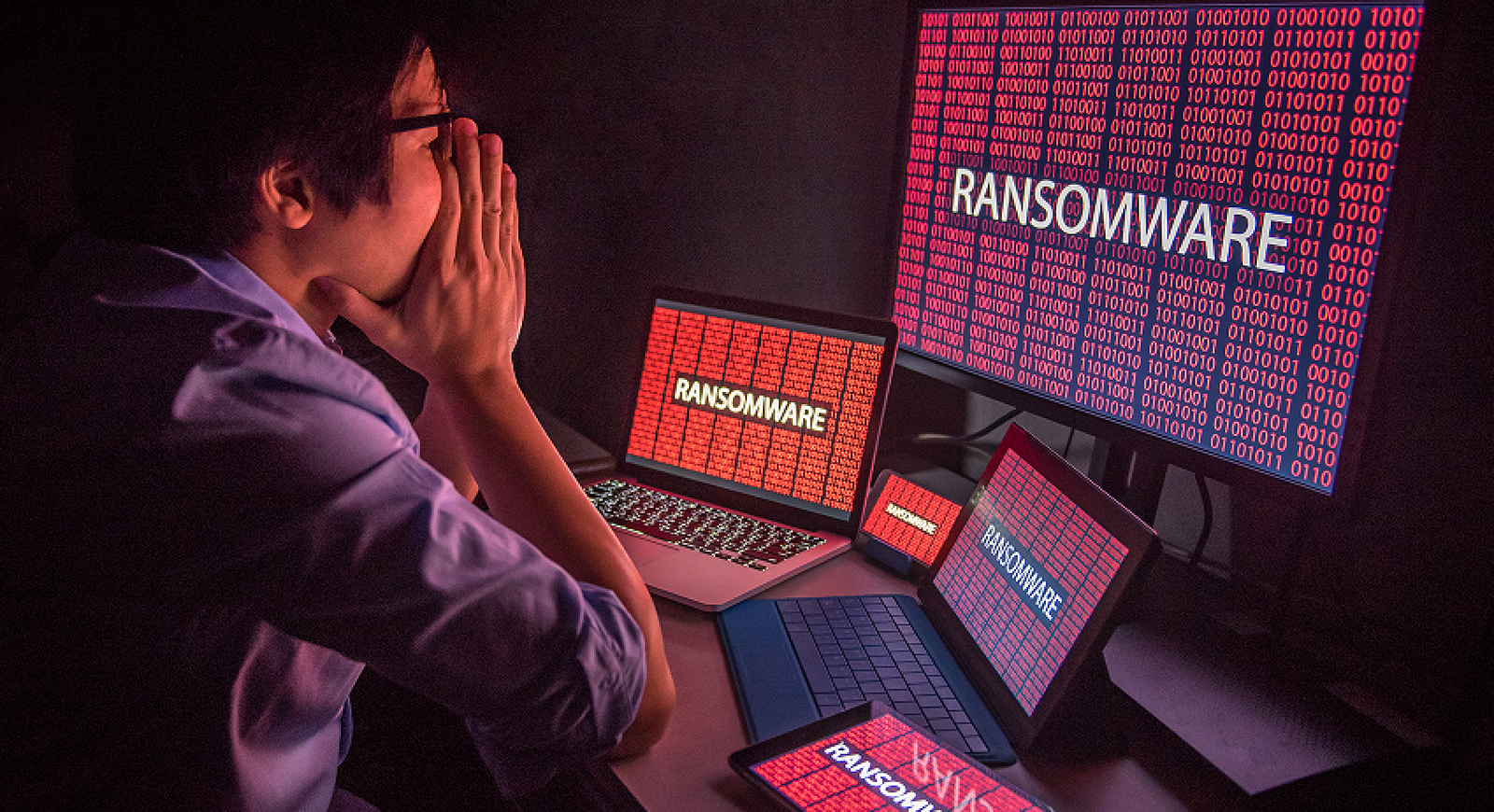Ransomware in your computer can be a very tricky matter. Once inside, you get zero access to your files, documents and data. The attacker usually sends a “ransom note” to get you to pay to unlock your device. Today, the most widespread ransomware include Petya, WannaCry, CryptoWall, CryptoLocker and GandCrab 5.2.
All your files are locked within an encryption and can only be opened with a key pair. The victim is usually given a timeframe to send the payment or risk key pair deletion and access to the important files forever.
Ransomware is difficult to resolve, but as they say, prevention is still better than the cure. Here are some ways on how you can protect yourself from possible infections.
Install A Reliable Anti-Virus And Security Software
Enable anti-spam filters and ad-blockers to minimize your chances of getting a stray malware. If Flash isn’t needed, don’t use it. Your antivirus program must always be kept up-to-date and always scanning for potential threats.
The dreaded GandCrab can be removed using a tool that can likewise decrypt files locked by ransomware on a computer. The security utility carries out an automatic process and you can just sit back as the software does a thorough job of removing the virus and related infections from your system.
Schedule File Backups Via Cloud Service Or External Drive
It’s always a good idea to back up your most important files regularly as a sort of safety net. You’ll be able to restore your system and get back precious data in times of ransomware attacks, viruses and hardware failure. You can do a local backup via external hard drives or get a cloud storage service.
Know The Ways On How A Computer Gets Infected
Practice safe online usage by not clicking on suspicious links, opening email attachments from someone you don’t know and visiting shady websites. Make it a point to review and use your best judgment before clicking a link in forums, chat rooms or on social media.